How to determine your MAC address
MacOS X
- Click the System Preferences icon located in the Dock and choose Network.
- Select Built-in Ethernet from the menu on the left.
- Click the Advanced button.
- Select the Ethernet tab.
- The Ethernet ID field contains the hardware address.
Windows Vista, 2000, and Windows XP
- Click Start, type cmd in the Search box, and press ENTER.
- Type ipconfig /all at the prompt and press ENTER.
- Under Ethernet adapter Local Area Connection, the Physical address field contains the hardware address.